In my search for a simple (and since my reasonably disastrous experiences with StarUML: stable) UML editor, I came across this set of UML symbols for use in OpenOffice Draw:
http://www.lautman.net/mark/coo/index.html
The author suggests you open the UML drawing and copy/paste elements from that into your own UML diagram. That is possible, but I prefer to add the elements from an OpenOffice Theme.
- Click the “Gallery” icon in OpenOffice Draw, or choose Tools > Gallery.
- Click on the “New Theme…” button.
- On the “General” tab, enter the name of the new theme, e.g. “UML”
- Drag the UML diagram elements from Mark Lautman’s ODG into the new UML theme. To do this, click on an element whilst holding the Ctrl key pressed. Keep holding Ctrl for a second or two. The cursor will turn into a “Copy” pointer; drag it into the empty UML theme area and drop it.
- The element will be added with a default title like “dd2014”, you can change this title by rightclicking the element in the Theme area and selecting contextmenu item “Title”, so sensible names will be visible in the list view.
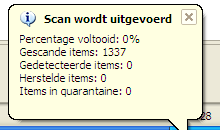 Hmm…
Hmm…